How do you create rosters today? Digital.
But what does it depend on?
Weekly scheduling is the linchpin of many teams' day-to-day work. If you've been using paper or Excel for your staff scheduling, it's time to take the next step. What should you pay attention to? What are the most important selection criteria?

Max Fabian Uth
Chief Product Officer, Staffomatic

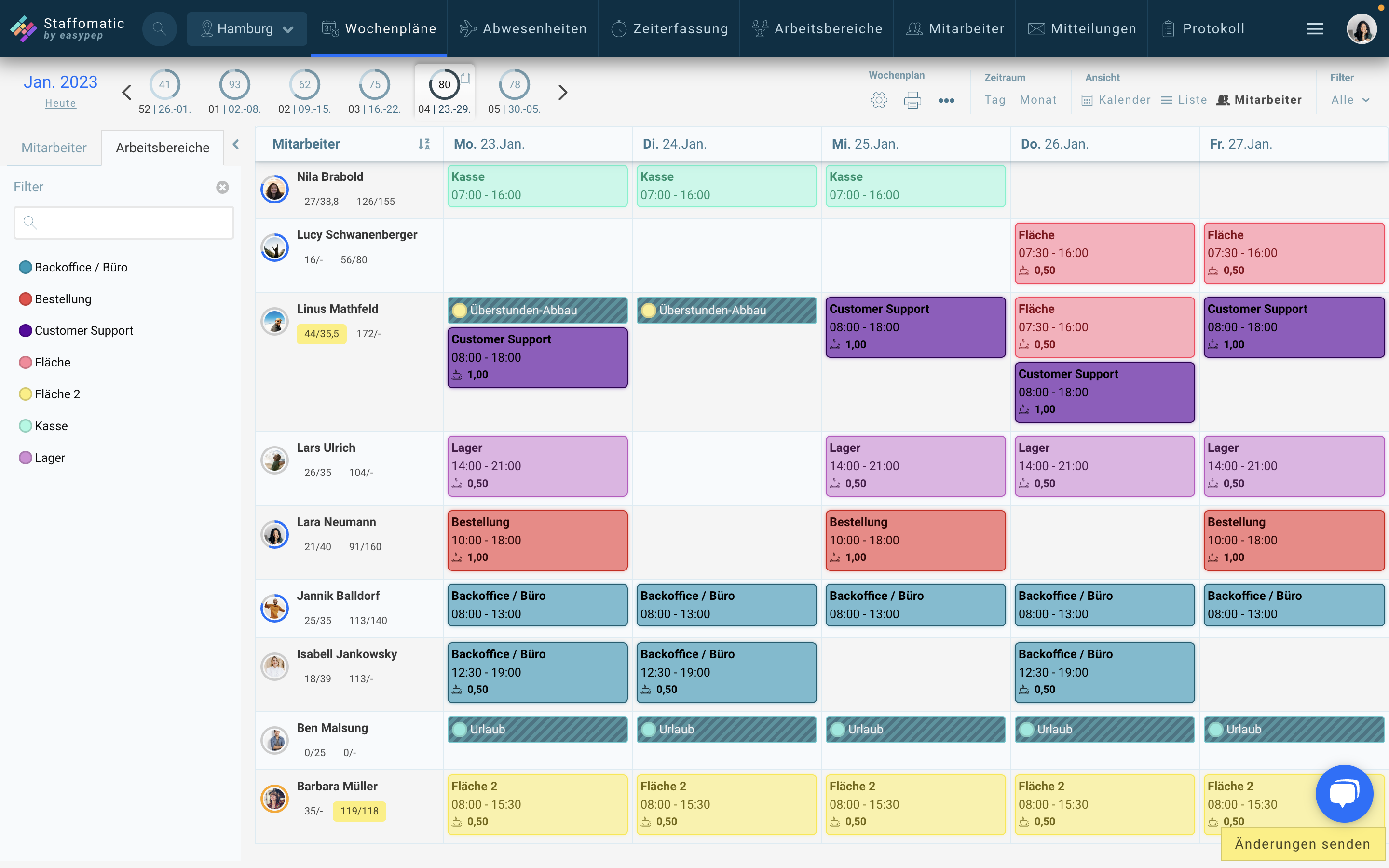
Online app instead of Excel or paper
Printed schedules cannot keep up with the times. Up-to-the-minute changes, a mobile workforce and changing communication behaviours cannot be accommodated. The use of a mobile app is recommended. It should be compatible with all devices (smartphones, desktops, tablets) and involve your employees in planning, time recording, review and coordination. Apps need to be intuitive to use so that they are suitable for everyday use in the different sectors; data entry or time recording should be possible by dragging and dropping, with as little text input as possible.
The most effective teams count on collaboration
At a time when there is a shortage of skilled workers, it has proved useful to involve employees early on in planning processes, rostering, time recording and monitoring. This is why it is a must for any application: employees can apply for duties or shifts, enter absences early or even swap shifts with colleagues. As an HR manager, you need to be able to set roles and rights so granularly that you can always control what your team can and can't do, and what requires your approval.
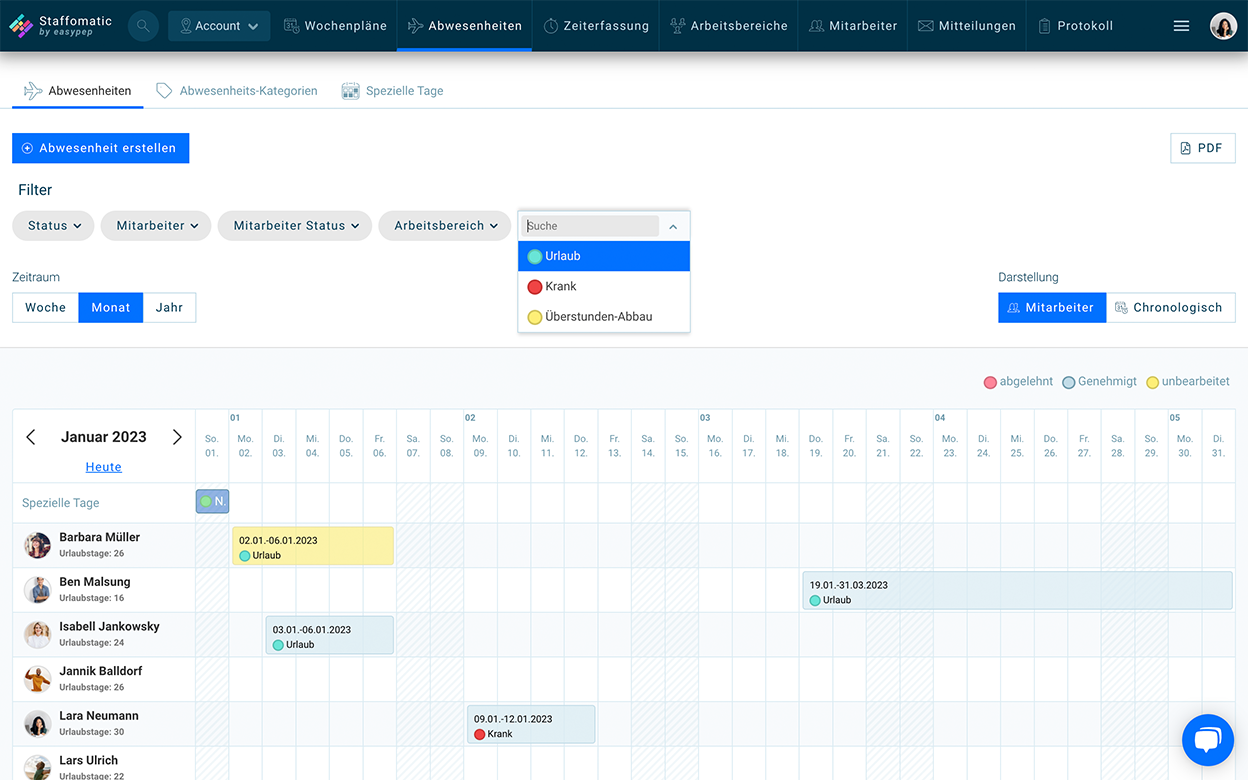
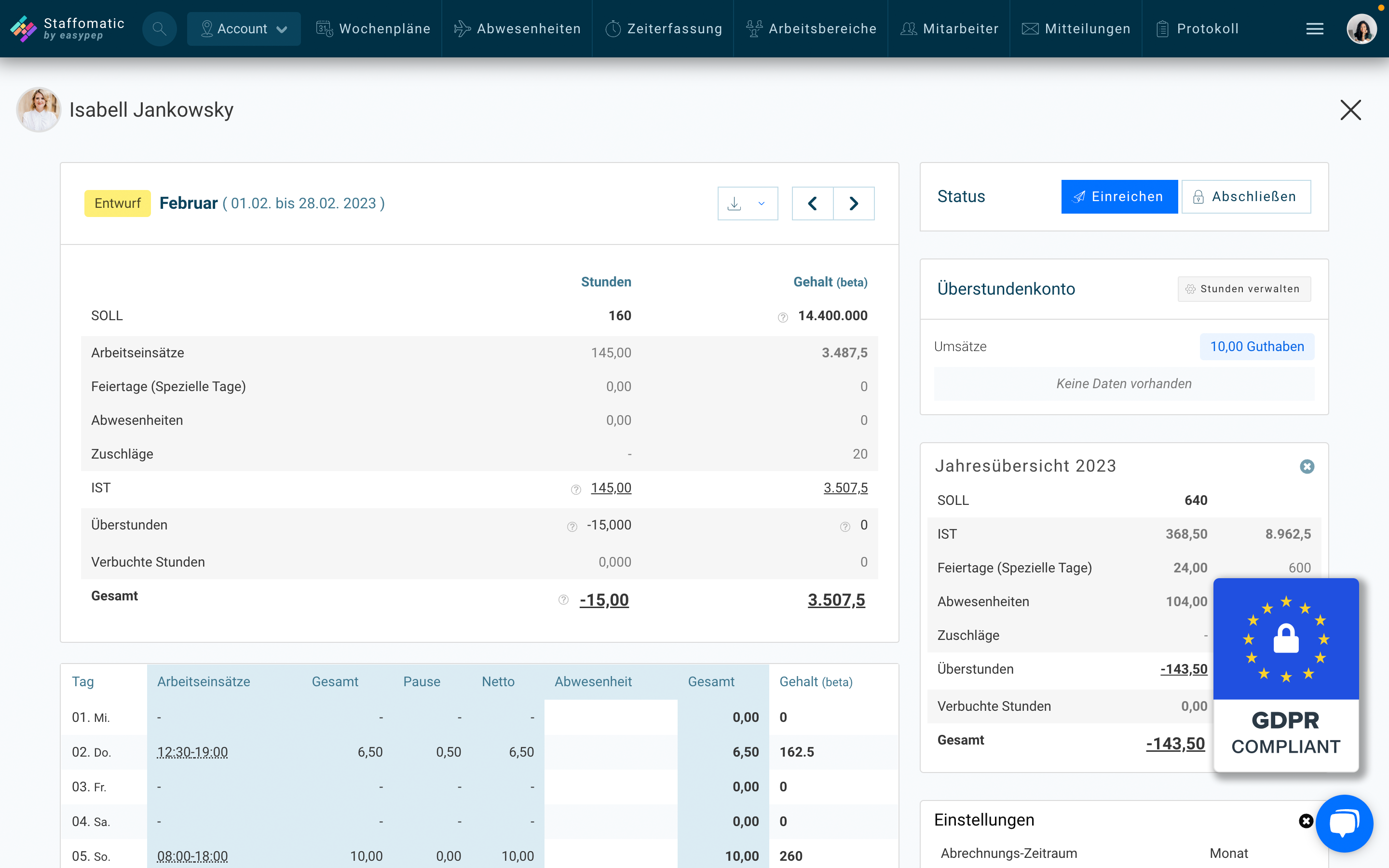
Make sure you are legally protected
The lawmakers have laid down detailed guidelines for handling personal data. First of all, make sure you are fully compliant with the GDPR: where is the application hosted, where is your and your team's data secured? Is the data exchanged between you and your team via the application at least SSL encrypted? In some sectors, such as healthcare, there are specific reporting requirements, so ideally you should be able to report rosters in combination with actual recorded working hours to prove that the required staffing levels were actually in place.
Work schedule + absence management + time recording
While an isolated rostering tool increases your flexibility, the greatest efficiencies come from a combination of scheduling, absence management and remote time recording. Scheduling tools are most useful when they have access to already booked absences or absences that occur at short notice, such as holidays or illnesses, and can thus update schedules in real time. Approvals for holidays etc. should be handled without a form these days, also via app. Instead of timesheets or time clocks, the goal must be to enable employees to enter their working hours and breaks, mobile, from anywhere, on a device of their choice and to link this actual data with the target times of the duty scheduler.
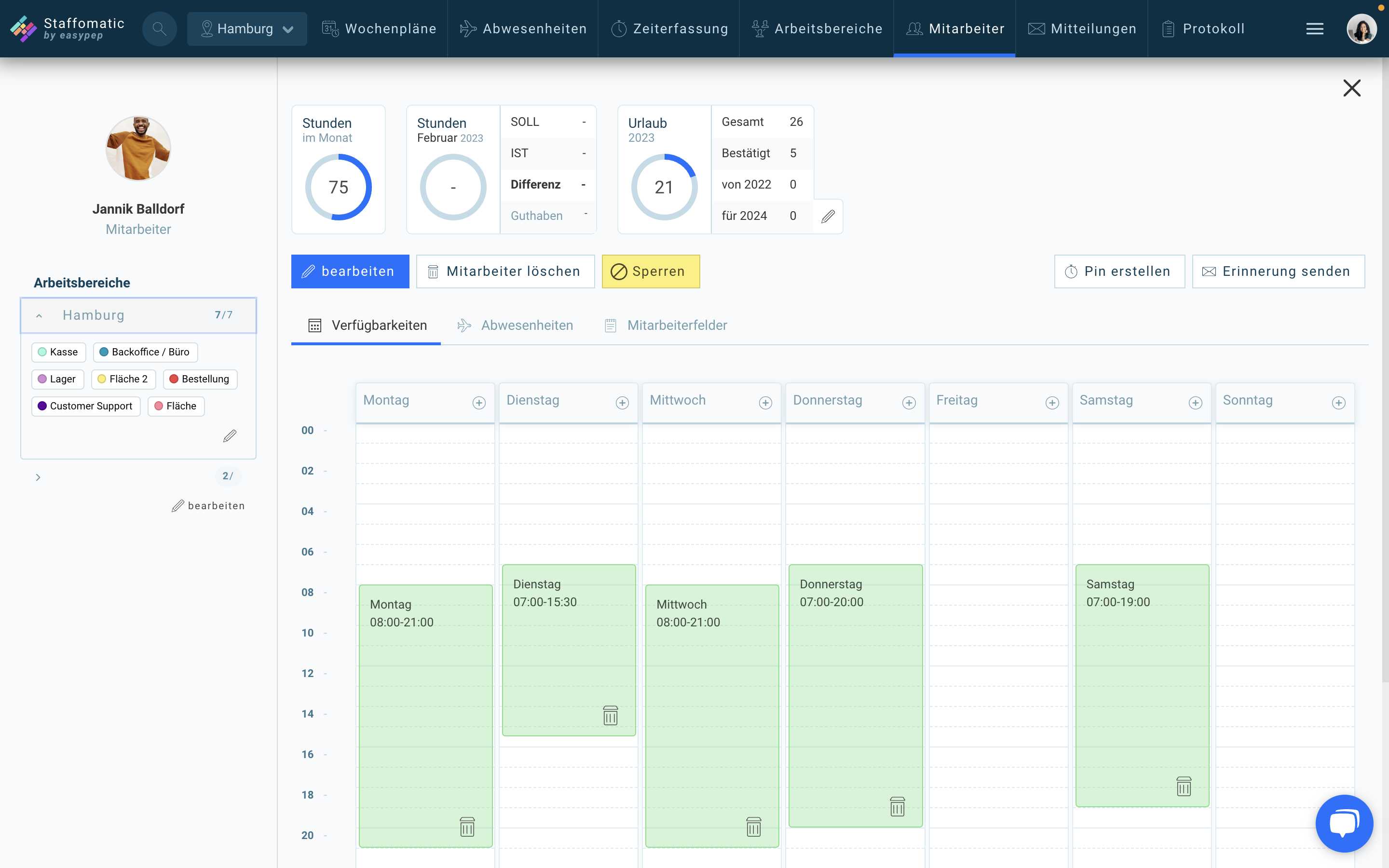
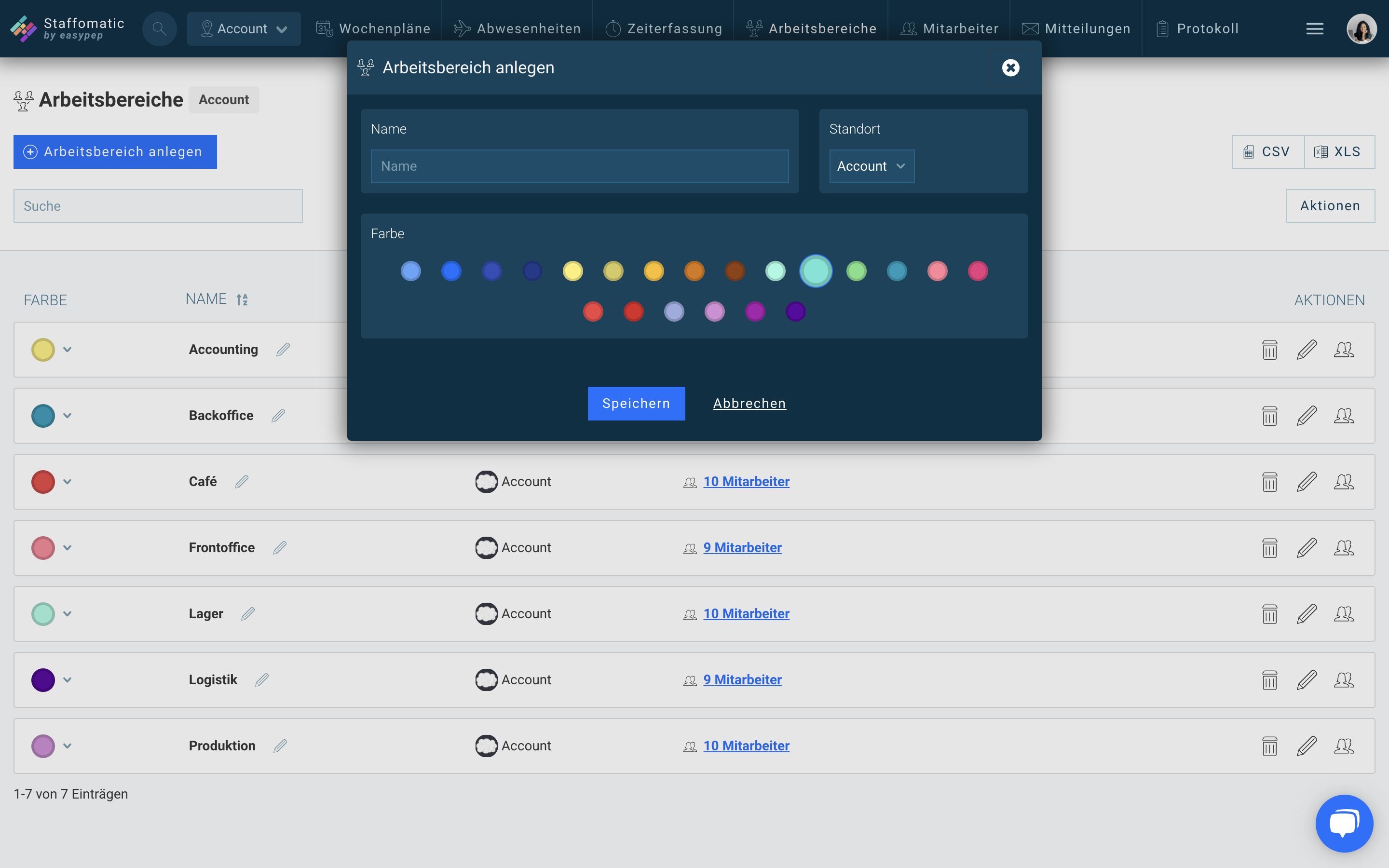
Intuitive to use and quick to implement
Solutions that require a multi-day rollout and extensive user training are outdated. Today's applications are intuitive to use and can be implemented with short tutorials or introductory videos. As a rule of thumb, good apps can be fully configured for production use in a 5-day test phase. You should be able to add your employees to your account with simple upload or invitation mechanisms. It should be possible to configure templates to suit your own requirements in terms of locations, workspaces, roles or permissions.
Nine good reasons for you to test our shift planning!
Would you like to learn more?
We will be happy to help you.
Get in touch with us!
Ruf uns an!